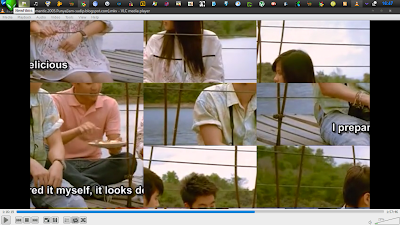VLC Media Player is being used by 90% of its total user as a multimedia player only but it has media conversion property also. Many people use to buy a media converter to convert their media files into different formats but they should use VLC cause it's open source, free & does quality conversion also. You can use it to play puzzle games when you are bored doing work. So check these below:
Download latest VLC 2.0.5: here
VLC as CONVERTER:
Follow these simple steps below to do this job!
1. Open vlc.exe from program files.
2. From the menu bar click on 'Media' or press [Alt]+M from keyboard, then a drop-down menu will open.
3. Click on 'Convert/save' or press [Ctrl]+R, then a dialogue box will open.
4. Here comes the main part. From files add the file to convert(that can be loaded from hard disc, cd/dvd, network, etc.).
5. Then click on 'convert/save'. Here choose the destination & the desired name of the converted file.
6. Select the profile. Here for advanced users go to settings & manage your trolls. For basic users select video or audio profiles & hit convert.
7. You will see the file is streaming. After a while converion will be complete & enjoy.
CAPTURE THE SCREEN using VLC:
1. Open vlc.exe from program files.
2. Press [Ctrl]+N & then type "screen://" (without quotes) in the blank field. Hit play. See the magic. It will start to capture the screen. Whatever the movement you make that will be captured by this. It is actually streaming the screen.
3. Now, again repeat the 'Conversion' trick. There just do a different thing that is dont add any file, only write "screen://" (without quotes) & choose the destination like above.
4. You will see the file is streaming.
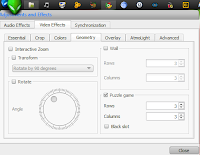
PLAY PUZZLE GAME in VLC:
1. Open any video file with vlc.
2. Now navigate to Tools->Effect & Filters->Video Effects->Geometry
3. Now you will see few options with the puzzle one(right bottom corner).
4. Check the option. You can also check the Black slot option too.
Download latest VLC 2.0.5: here
VLC as CONVERTER:
Follow these simple steps below to do this job!
1. Open vlc.exe from program files.
2. From the menu bar click on 'Media' or press [Alt]+M from keyboard, then a drop-down menu will open.
3. Click on 'Convert/save' or press [Ctrl]+R, then a dialogue box will open.
4. Here comes the main part. From files add the file to convert(that can be loaded from hard disc, cd/dvd, network, etc.).
5. Then click on 'convert/save'. Here choose the destination & the desired name of the converted file.
6. Select the profile. Here for advanced users go to settings & manage your trolls. For basic users select video or audio profiles & hit convert.
7. You will see the file is streaming. After a while converion will be complete & enjoy.
CAPTURE THE SCREEN using VLC:
1. Open vlc.exe from program files.
2. Press [Ctrl]+N & then type "screen://" (without quotes) in the blank field. Hit play. See the magic. It will start to capture the screen. Whatever the movement you make that will be captured by this. It is actually streaming the screen.
3. Now, again repeat the 'Conversion' trick. There just do a different thing that is dont add any file, only write "screen://" (without quotes) & choose the destination like above.
4. You will see the file is streaming.
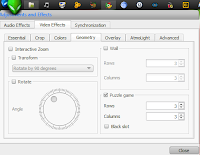
PLAY PUZZLE GAME in VLC:
1. Open any video file with vlc.
2. Now navigate to Tools->Effect & Filters->Video Effects->Geometry
3. Now you will see few options with the puzzle one(right bottom corner).
4. Check the option. You can also check the Black slot option too.
.jpg)